 |
How to create a good LinkedIn profile? |
Myths about LinkedIn
- A LinkedIn profile is for job search only
- The profile is not for you ...
Before you create a nice profile on LinkedIn ...
- What to look for when completing the profile?
- The profile is not for you ...
- Give yourself time ...
How to complete your LinkedIn profile?
- Start with your first and last name
- Personalized LinkedIn URL
- How to complete your LinkedIn profile picture?
- How to complete the background photo?
- How to write a good headline on LinkedIn?
- How to write an effective vocational summary (description)?
- Get credibility on LinkedIn - Skill Endorsements
- Reliable profile on LinkedIn - recommendations
How to write a recommendation on LinkedIn?
Recommendation on LinkedIn - examples
- What elements of the profile should be supplemented additionally?
- How do I complete the Recommended section of my profile on LinkedIn?
- LinkedIn is changing the look of the profile!
- Take care of the development of the network
- What to do on LinkedIn?
- Analysis of the results
How to attract recruiters on LinkedIn?
- A complete profile on LinkedIn
- Good profile picture
- LinkedIn profile consistency
- Concise professional summary
- Headline with the name of the position
- Recommendations that confirm your skills and strengths
- Reply to recruiters' messages
- Use keywords in your LinkedIn profile
- Observe others and be inspired by good practices
- Open the profile to recruiters
Master profile on LinkedIn (All-star)
- Master profile on LinkedIn - what is it?
- Master profile on LinkedIn - is this your goal?
- Profile on LinkedIn - stages of development and level of advancement
- Master profile on LinkedIn - it's easy!
Good profile on LinkedIn - don't make these mistakes ...
Creator/author mode on LinkedIn profile
The Provision of Services on the LinkedIn profile
Top videos on LinkedIn profile
- Summary
- Checklist profile on LinkedIn
How to complete your LinkedIn profile?
LinkedIn is the world's fastest-growing social media for professionals. It is currently used by over 630 million users, and its popularity in Poland is also systematically growing. In recent months, it has achieved record increases in user involvement - 50% year on year (according to Microsoft data). Along with the presentation of new functions, the involvement of users in the activity on this portal grows, and thus also its potential. It is worth learning as soon as possible how to use the potential of this social medium to achieve your own business goals.
Why use LinkedIn? The most popular reason why we set up an account on LinkedIn is looking for a job or the need to change the current one. However, the opinion that there are mainly recruiters on LinkedIn is wrong. This social medium is very important not only for job seekers. It is a valuable source of industry information and current knowledge in many areas. For this purpose, it is used by company directors, presidents - business leaders. LinkedIn is also a brand communication channel - personal and corporate, and the employer's brand. This social medium can become leverage for you and your business. That is why more and more people are wondering how to complete a profile on LinkedIn. In the further part of the text, you will learn the answer to this question.
How to create an account on LinkedIn?
Just as setting up an account should be simple and quick, completing a profile on LinkedIn causes many problems and questions. Below I am going to show you step by step how to create a good LinkedIn profile.
Myths about LinkedIn
A LinkedIn profile is for job search only
In the opinion of many people, there is a myth that LinkedIn is a social medium created to search for jobs and employees. The structure of individual elements is conducive to such thinking: you fill in such tabs as education/education and work experience, and the summary is treated by many as a shortened cover letter. This is one of the features of the profile and one of the reasons why many people choose to set up an account. But that's not the only option.
More information on the benefits of being active on LinkedIn ... "
Your LinkedIn profile is not yours ...
Remember that time is precious. Not only your time but your recipient's time as well. Therefore, elements such as the headline, background image, and summary should be completed in such a way that they communicate what you do, what problems you are solving, or with what case you can report to you. This is also important because the above elements affect whether the person visiting the profile will go further, will want to get more information, or will stay on this data. After all, they will not be attractive to them.
Therefore, it is also worth making sure that the presented content is interesting and meets the needs of the recipient. It is the client, recruiter, potential employer, blog reader - the recipient of your brand - that you should put in the center. And it is not only about the content, but also the form. In the summary and the work experience, you can add the so-called media, i.e. .pdf files (e.g. with the offer, portfolio), photos, presentations, short films. Thanks to them, you will give your recipients more information about yourself and enrich your profile visually. Think about the construction of the text. 2000 characters (this is how much you can enter in the summary) written in one string, without specifying paragraphs, will not encourage you to read. Make sure that the paragraphs are properly separated. Try to use bulleted lists. You can diversify the text by placing graphic icons in it, e.g. arrows,
Before you create a good profile on LinkedIn ...
What should you pay attention to when completing your profile?
The way you fill out your profile largely depends on who you are, what you do (what position do you work in), and why you log in to LinkedIn. Persons holding the same position but with different purposes for being present on this social media will have their profiles filled differently. A salesperson looking for a job will highlight the advantages that a recruiter will appreciate, and a salesperson looking for clients will write a summary and a headline that clearly shows how his skills and experience can help the person.
The above example leads to a simple conclusion: before you start filling in the profile elements, think about who you want to reach and what is your target group? Are they recruiters? Or maybe potential customers? Perhaps you are looking for employees? Or maybe people organizing events during which you would like to perform? Or the editor-in-chief of the magazines you would like to write an article for? When you answer the first question, ask yourself the next one.
How can I help these people? Why would they choose me? What distinguishes me? What my knowledge and skills are especially valuable to them and why? If you need time to respond, that's fine. This exercise requires it. Start today, come back to it tomorrow and in a week. And once you've written down a series of arguments, weave them into your headline, summary, and work experience description.
Work with your CV on your LinkedIn profile
The way you fill out your profile largely depends on who you are, what you do (what position do you work in), and why you log in to LinkedIn. Persons holding the same position but with different purposes for being present on this social media will have their profiles filled differently. A salesperson looking for a job will highlight the advantages that a recruiter will appreciate, and a salesperson looking for clients will write a summary and a headline that clearly shows how his skills and experience can help the person.
The above example leads to a simple conclusion: before you start filling in the profile elements, think about who you want to reach and what is your target group? Are they recruiters? Or maybe potential customers? Perhaps you are looking for employees? Or maybe people organizing events during which you would like to perform? Or the editor-in-chief of the magazines you would like to write an article for? When you answer the first question, ask yourself the next one.
How can I help these people? Why would they choose me? What distinguishes me? What my knowledge and skills are especially valuable to them and why? If you need time to respond, that's fine. This exercise requires it. Start today, come back to it tomorrow and in a week. And once you've written down a series of arguments, weave them into your headline, summary, and work experience description.
Give yourself time ...
It takes time to professionally complete your LinkedIn profile. It contains many elements that are not enough to describe in a few words. It is worth applying the language of benefits to your potential. If you feel that it is overwhelming you or you just don't want to waste your time on it, use professional support, e.g. in the form of analysis of your profile on LinkedIn in several variants. Another option is to participate in workshops during which we go through the next elements of the profile.
How to complete your LinkedIn profile?
1. Start with first name and last name.
The experience that we learn from the more popular, but less professional social media, may be suggested by some, not entirely appropriate practices, such as shortening names, adding titles, diminishing them, using initials.
Imagine you are viewing a profile whose name is "John N." - what association does this make in you? Do you want to be similarly perceived?
In some situations, I also think that it is worth applying the "less is more" rule and giving up nicknames, titles, and nicknames in the name. According to LinkedIn regulations, a profile should be named with the name and surname of the person who runs it.
2. Personalized LinkedIn profile URL
When you create an account, you receive a unique URL address at the end of which there is a series of numbers and letters. At first, this address looks something like this: www.linkedin.com/in/name-surname-4u9rhvh3/.
You can change it to any free address, but it's best to choose one that consists only of your first and last name, e.g. www.linkedin.com/in/monikagawanowska.
How do I change my profile URL on LinkedIn? View your profile. On the right side below the menu bar, you will find the option "Edit public profile and URL". After clicking, you will be taken to the screen where you will see your profile seen by unlogged users who will find you in the search engine. On the top right, you can modify the URL. Just click on the blue pencil and remove unnecessary marks.
3. How to complete a profile picture on LinkedIn?
According to LinkedIn regulations, a profile photo should show the person to whom the profile belongs. It's simple - it's your profile, so it should be of you. When choosing the appropriate shot, take into account that LinkedIn is a professional social media and think about what impression you will make when choosing to post a photo. The online and offline branding should be consistent, so the photo should identify you in a face-to-face meeting, such as a conference. Don't go overboard with Photoshop, authenticity counts.
You can change the profile picture by clicking on the blue pencil under the background photo in the profile view, and then on the pencil next to the photo. The image shows how to change your LinkedIn profile picture.
4. How to complete the background photo?
The background photo is a profile item that is often overlooked by LinkedIn users - they just don't realize that the default blue background with dots joined by lines can be changed.
You can use this place to make an even better impression on people who will visit your profile. It is worth including some important information on the graphic that will indicate what you do, what you can help with, show your achievements, or how to contact you.
5. How to write a good headline on LinkedIn?
The header is informative (informs about what you do) and positioning. That is why it is worth including phrases that will help potentially interested parties to find our profile. Consider what the recruiter or prospect is typing in the search engine when looking for people similar to you.
How do I complete the header on my LinkedIn profile? View your profile then click on the blue pencil below the background photo.
More information on the benefits of being active on LinkedIn ... "
6. How to write an effective career summary (description) on LinkedIn?
Professional summary (description) is another underestimated part of the profile that you can use to say something more about yourself, show off your achievements or clients, explain why you should use your services, develop what you entered in the header. In this part of the profile you can tell about your professional achievements, describe why you are doing what you are doing. The professional summary (description) on LinkedIn is a text in which you can additionally point out those elements that you want to draw the attention of recipients to, e.g. special achievements, earned awards, very good results, and even show passions.
You can find the summary under the "Add part in profile" button. Some of you may see the summary under a different name - "About Me."
The text of the summary should depend on what goal you want to achieve through your presence on LinkedIn and therefore - to whom you will direct your message. If you are looking for a job, include information that is interesting for the recruiter. If you are looking for customers, write this summary for them.
You have 2000 characters at your disposal, that's a lot. Use this space wisely. Plan a few paragraphs. Answer the question for which keywords and phrases you want to rank for, and then include them in your profile to make it easier to find you. Make the text legible, for example by using letters. In the end, it is worth putting the so-called call to action (CTA), e.g. referring to a website, invitation to contact.
A good idea to diversify the professional summary (description) on your LinkedIn profile may be to add emoji icons, such as arrows, dots, diamonds, or other signs that will visually make the text more attractive and attract the recipient's attention. Choose icons that will match the image you are creating.
How do I complete the summary on my LinkedIn profile? Just click on the blue pencil under the background photo. At the bottom of the newly opened window, you will find a place to add a summary.
You can find lots of great tips and examples on the LinkedIn blog. They will help you write your good professional summary (description).
7. Take care of credibility on LinkedIn - skills confirmation
Skills and endorsements in your LinkedIn profile
An interesting feature in the profile on LinkedIn is the ability to add skills and collect confirmations from specific users. This is the first element of the profile in this professional social medium that affects the credibility of a person in the eyes of recruiters or potential clients visiting the profile. The image shows where to find, how to add and modify skills on your LinkedIn profile.
You can add up to 50 skills. This part of the profile allows indicating the skills that we have, and at the same time allows authenticating our opinion about ourselves through confirmations. What matters here is primarily industry knowledge, but also interpersonal skills (e.g. communication). If someone on the network thinks you have these skills, they can endorse them. The number of such confirmations is visible to people visiting the profile. By clicking on the text below the selected skill: "... and x users have confirmed this skill" you get a list of people who are living proof that what you wrote about yourself is true.
Take advantage of this by asking for confirmation of the skills of your co-workers, supervisor, former employers, or clients.
8. Reliable profile on LinkedIn - recommendations
Recommendations in the profile on LinkedIn
Recommendations are part of your LinkedIn profile that will only appear when you write someone else a review or write it to you. If you haven't done so already, don't look for this section in your profile. How to get recommendations on LinkedIn? Start by considering who you could ask for written references, then find them on LinkedIn and view their profiles. The person you are asking for a recommendation should be among your contacts. After adding to friends, next to the "Message" button, you will find the second - "More ...", and after expanding it - one of the options, which is "Ask for recommendation". Follow the directions to send the user a message asking for their review.
Endorsements are an element of your LinkedIn profile that affects credibility even more than the endorsements of skills. A recommendation on LinkedIn is a longer text that, for example, a client can write about working with you. From its content, you can deduce what quality of cooperation can be expected when deciding to contact you. Often, recommendations are a decisive factor in making a decision (e.g. about an invitation to speak or a job offer).
8.1 How to write a recommendation on LinkedIn?
Many people wonder how to write a recommendation on LinkedIn. A recommendation, as the name suggests, is a text in which you recommend a person. Which method you adopt when writing is entirely up to you. If you are completely confused about how to go about it, I suggest you look at some of the opinions already issued for this person. You will probably notice a simple pattern.
How to write a recommendation on LinkedIn? The recommendation on LinkedIn is not long (although some are writing well). Like most texts, it has an introduction, development, and ending. The recommendation usually begins with the text "I heartily recommend ... (here you enter the data of the person)". Then you explain what you liked about the collaboration and why you recommend the man. Finally, you have a short ending, like “Regards! Monika Gawanowska" or "I will be happy to cooperate with her in the future. I recommend it!". Through this final element, you bind your speech like a clamp. The graphic shows an example of a recommendation on LinkedIn.
/span>
8.2 Recommendation on LinkedIn - examples
The recommendations you receive on LinkedIn will appear after approval not only in your profile but also in the Google search engine (without providing the data of the people who gave them). It is therefore a valuable source of credibility for you and the services you provide or the products you offer. So it is important to take care of them.
Examples of recommendations on LinkedIn can be taken from the profiles of people in your network of contacts. Through advanced search, you can find people in positions similar to yours and see how, for example, clients recommend them. If you're wondering what to write in a recommendation, or someone you ask for it asks what to emphasize when writing a review, this method may be a good fit for you.
9. What elements of the profile should be additionally supplemented?
You already know more or less how to complete your LinkedIn profile. Profile picture, background picture, header, and summary are the elements of the so-called Performances. These parts of the profile have an impact on whether a visitor to our profile wants to learn more about us, or whether he or she will resign and return to look for another person with similar characteristics. Why is it like that? This is because your profile picture, cover photo, headline, and summary are visible as soon as you view your profile.
Once you have made a good first impression by properly completing the above-mentioned elements and caring for credibility, completing skills, and asking for recommendations, take the time to complete the other sections of your LinkedIn profile.
It's about the Achievements that you add by selecting the "Add part in profile" button. You can choose from several categories of achievements: publications, patents, courses, projects, awards and prizes, test results (function rather for students;)), languages, organizations. Use this place to show your potential and proactivity. After the last update, the profile looks a bit different. The tabs mentioned above are still available, but they are in a slightly different place. If you want to add any of them, select the "Add part in profit" button and the next options "Recommended" or "Additional".
10. How to complete the Recommended section on my LinkedIn profile?
LinkedIn recently added a section called "Featured" to their profile, which is used to showcase the media previously added to the Job Summary. You can add the so-called media, i.e. presentations, graphic files, brochures, information, references, links to websites, and links to articles published on LinkedIn.
As a result of this change, you no longer have the option to add additional files to the part where you entered the content of the vocational summary. Additionally, articles published on LinkedIn, which so far were visible in the Activity section, are visible, but only after clicking "View all" and selecting "Articles".
If you plan your activity well, have websites that you can refer to, add content to which graphics are visually consistent, then this part of your profile on LinkedIn can look very effective. Think about what content you can put here to even better use the potential of the profile.
10. LinkedIn changes the look of your profile!
Have difficulty finding certain features? This may be because LinkedIn is gradually changing the appearance of personal profiles. As standard, changes are introduced in batches. Your profile might look like the screenshots above, or it might also look like this (or something similar):
As you can see in the attached image, the career summary has been replaced with an "Information" section and separated from the profile picture, background picture, and header. Editing the summary in this profile view is done by clicking on the blue pencil to the right of the name "Information".
11. Take care of the development of the network
A good supplement to your profile on LinkedIn is the first step to achieving your goals using this social medium. However, be aware that not much will happen if you complete the basic information and only wait passively for recruiters or clients to notice you. It's time to roll up your sleeves, take matters into your own hands and ensure adequate visibility.
In the first stage, define who your potential audience is - define your target group. Then send personalized invitations to selected people. Remember! Just because you don't know someone, it doesn't mean that that person doesn't know you. If you are wondering why someone sent you an invitation, just ask. You can always unfollow a given person, remove him from the group of contacts and even block (as a last resort).
12. What to do on LinkedIn?
As a LinkedIn coach, I am often asked what to publish on LinkedIn. Users have doubts as to whether the content they prepare is properly adjusted to the professional nature of this social medium, and they fear hate or criticism. Some people adopt the simplest (though not entirely correct) solution - copying content posted on other social media channels.
Remember that LinkedIn is a social medium for professionals. Before we start publishing anything, let's think about what goal we want to achieve, what function a given publication performs, what value we offer to recipients by publishing this type of content, how we will be perceived, and whether it corresponds to our image of a personal brand or company and whether we want to be in it way perceived. And if otherwise - how to do it? What content will help us in this?
More important than when and how often to post is whether you do it regularly. Instead of listening to contradictory guidance on preferred publishing time and frequency, develop the system that is right for you, in line with your value system. And watch the results.
13. Analysis of the results
To achieve even better results and to know at what stage of achieving the goal we are, we need to analyze the results we achieve and set goals in the form of values that we strive for. Use the statistics provided by LinkedIn in your profile. You can check how many people viewed your profile, how often your profile is displayed in search results, and see the publication statistics.
How to attract recruiters on LinkedIn?
LinkedIn is the world's fastest-growing social media for professionals. Being active on this site can take your business and your brand to a much higher level. And that's not the only benefit that comes with being in this medium. It is a great place to establish business contacts and search for customers as well as recipients of expert content if you create one. You should! Because today's sales do not consist in passive waiting for the customer, but in systematically familiarizing them with the brand, e.g. by sharing knowledge.
LinkedIn is also recruiting. When I talk to clients, they often openly admit that they have doubts as to whether it is worth being active on LinkedIn, because - as they say - there are only recruiters here and this medium is used to search for jobs and employees. This is only partially true. Currently, users spend several times more time browsing the content published in the news feed than searching for job offers. This medium gradually deepens its social character. User engagement is also growing, measured in the form of reactions to posts, the number of comments and shares. Anyone who knows LinkedIn will tell you that you can achieve very high ranges here in a completely organic way. You can use this for your job search. By publishing posts,
But publications are not everything. Did you know that over 90% of recruiters are actively looking for candidates through LinkedIn? You can find a new employer on LinkedIn in 15 minutes! Ba! The employer will find you, all you need to do is let the recruiters know that you are open to new challenges or publish an entry with information about looking for a job. You do not believe? I know cases of people who managed to do it ... just in 15 minutes and not much longer! Of course, there is no rule and success depends on many factors.
LinkedIn is the primary work tool of most recruiters. The basic criterion for the verification of a given candidate is their profile. Therefore, it is worthwhile to include the information that he is looking for. How to complete your LinkedIn profile to attract the recruiter? How to complete your LinkedIn profile to find an employer? Here are some tips:
1. Complete profile on LinkedIn
If you're just starting a profile on LinkedIn, you'll start getting tons of tips on how to get even more benefits from your profile. LinkedIn's hints will guide you step by step after completing your profile and show you what to do to be more visible. It's worth paying attention to the pop-ups and banners that usually appear at the top of the page after viewing your profile. It even happens that, based on the information you provide, LinkedIn will prepare a professional summary for you. Remember that "done is better than perfect" and if you do not currently have an idea for your summary, it may be worth using the auto-generated ones.
2. A good profile picture
What should a good LinkedIn profile picture look like? Now consider what other people might be thinking of you when they view your profile picture. Of course, you may feel that the opinion of others is irrelevant because you don't judge a book by its cover. However, I urge you to think rationally now. If you do this, you will certainly understand that the recruiter visiting your profile may not be interested in the fact that you do not pay attention to the image when looking for employees who will contribute to the employer's brand ... The image you present on LinkedIn (or other social media) should not be exaggerated. It should be authentic and consistent with your offline brand. It should be encouraging in the most natural way possible.
Now answer 2 questions:
- Does the picture show you?
- Is it clear, clear?
If you answered yes, you most likely already have or are well on your way to having a good LinkedIn profile picture that will encourage recruiters to view your profile and see your career resume.
A quick tip at the end: avoid "whoever saw, whoever knows" photos: dark, unclear, and not necessarily in keeping with the image of a professional.
Still in doubt, is your chosen profile picture appropriate for LinkedIn, and does it make a good impression? You can use www.photofeeler.com to see what others think of you based on the photo. Of course, it's not an oracle, but it's a good start for sure :)
3. Coherence of the profile on LinkedIn
In other words: there is no discrepancy between the content of the application documents and your profile on LinkedIn. There are memes on the Internet about the so-called LinkedIn alter ego. Seller in CV, "Master of Sales" on LinkedIn. Currently unemployed in the CV, on LinkedIn "Sales Enthusiast, Social Selling Advocate, Innovations", etc. It has nothing to do with building a personal brand, but quite a lot to create a false image. You have to tastefully define the border between positioning your potential and - don't be afraid of the word - stretching the reality, sometimes to the limit.
Consistency is one of the fundamental factors in the process of building a personal brand, and LinkedIn is a great tool to help you with that. However, for it to help, you need to know how to use it. Remember that the information you put on your LinkedIn profile should be consistent with the information you entered in your CV and, above all, true. This way you will avoid uncomfortable questions and gain trust from the recruiter.
4. Concise professional summary
Don't kid yourself! Nobody wants to read elaborates. Are you reading I do not! I wander through a longer text, looking for information that is important to me. In the summary, you have the option of using 2000 characters. Do it wisely. Describe your skills and experiences using the following perspective: "What would a recruiter want to read?", "What should I emphasize to interest a future employer?", "How can my skills and experience be useful in a new job?".
5. Headline with the name of the position
There are many types of LinkedIn headers and what you use depends a lot on what you want to achieve on that social medium. You don't have to limit yourself to the job title in the header, but try to include it. Why? The profile on LinkedIn is positioned in the Internet search engine, and recruiters often search the portal using the Google search engine (did you know you can do that?). They will likely be looking for people in specific positions, so if you put yours in the headline, they will be easier to find you.
6. Recommendations that confirm your skills and strengths
The perfect confirmation for the content with which you filled your profile on LinkedIn are recommendations from people with whom you collaborated. Think about who you could ask for a positive opinion, and send such a request. The number of recommendations is also visible in the search engine. It can therefore be a real bargaining chip for recruiters who will view your profile. In addition, the recruiter can check the profile of the person who wrote the opinion, and thus can find out that the recommendation is credible (just like its author). You can also see the relationship between the author of the opinion and the person he recommends, e.g. a client, supervisor, etc.
What to do to make the content of the recommendation reflect your potential? You don't have a complete influence on what opinion someone gives you. However, you can refer to specific situations, values , and skills that were important in working with the person in the message in which you asked to write it. After receiving the recommendation, you can accept it, reject it or ask for it to be corrected. The latter feature can also come in handy. However, try not to abuse it - not everyone looks favorably on it.
7. Reply to messages from recruiters
Of course, it's not about having you on the alert 24 hours a day waiting for contact. It is important not to leave any message unanswered. If you are actively looking for a job through LinkedIn, log in at least once a day to check notifications and your inbox. Reply to comments. If you have the time and consider it appropriate, you can thank the people who recommended your publication.
One important thing: LinkedIn has introduced the so-called Active status - this is a green circle that appears next to your profile picture when you use this portal. If the recruiter sends you a message and sees that you are online (because they can see the green circle next to the photo), they will expect a quick reply. Now think about how you would feel if you were writing to someone who is present at the computer but who is still not responding. Maybe he has more important things on his mind? Or maybe he is ignoring you? There may be many thoughts, it is better not to tempt fate. This option (active status) can also be turned off ...
8. Use keywords
If you participate (or have ever participated in) recruitment processes, you probably know that the skills required for a given position are an important criterion for accepting an application. They are also important when the recruiter independently searches for a candidate. Therefore, be sure to complete the Skills section with the skills that are required for a given position (of course, we complete this section truthfully). Do you have no idea about skills? On the Menu bar, select the Jobs tab, and then enter the job title you occupy or want to in the search box. Browse through a few job openings. You will surely find a lot of inspiration in their descriptions.
9. Observe others and be inspired by good practices
Even the best copy will still not be as good as the original. It's a universal truth. However, it does not mean that you should not observe and be inspired by the actions of others at all. Finding your path and an individual, original way to attract recruiters is not that easy. In this case, it is worth looking at the profiles of people in similar positions, in the same industry, with similar career aspirations, and looking for methods that you could successfully apply at home.
Remember that authenticity matters. Complete your profile with real information. Do not copy. Be inspired and look for your solutions.
10. Open your profile to recruiters
Did you know that you can indicate in your LinkedIn profile that you are open to job offers? It is very easy. View your profile, then go to where your stats are shown. Under them, you will find the option "Let recruiters know you're open". On the next page, fill in the required information, such as your current job search status, positions you are considering, location, openness to remote work, the preferred form of employment.
Moreover, the fact that you are looking for a job and checked this option will be invisible to recruiters from your current company. This is a big advantage when you are thinking about changing but still working and you don't want your employer to know about your intentions.
Master profile on LinkedIn (so-called All-star)
Master profile on LinkedIn - what is it?
Masterful, complete, and perfect profile on LinkedIn
Master profile on LinkedIn, or "all-star profile", is nothing more than a user profile filled in according to the directions suggested by LinkedIn. By following the advice that this social medium gives us directly in our profile, on the one hand, we become more visible to recruiters, and on the other hand, our profile should be better positioned (i.e. displayed in the LinkedIn search engine in higher positions).
The third benefit that will occur if we consider the content we share and complete the profile in a manner consistent with the personal brand is the professionalism we gain in the eyes of visitors to our profile. You should want the person displaying your profile to feel encouraged to stay longer and to read your publications, and to have the impression that I am the right person in the right place - you know your job.
People viewing a profile on LinkedIn are also looking for information that makes us reliable users. Before using your services, they want to check what experience you have in the services you offer and whether there are people who recommend you, and what they write about you (a recommendation from a client is a great way to check how the cooperation with a given person is going). By completing the appropriate sections of the profile, by following the next steps of profile development to the master level - "all-star", we can gain this credibility.
Master profile on LinkedIn - is this your goal?
Should you aim for a LinkedIn profile master level? Whether you have an "all-star profile" should not be a criterion for verifying whether the profile is properly completed. In this case, I would use professionalism as the appropriate criterion (whether the published content, the language used is appropriate for social media for professionals and whether, after reviewing the profile, the recipient will perceive the profile as professional and you as a person who knows what they are doing) and consistency with a personal brand.
A personal brand is you: on the one hand, it is your skills, potential, strengths, personality, and values, on the other hand, it is a set of associations that others have about you. On social media, you can easily create yourself as anyone you want, but it's a road to nowhere. The person visiting your profile believes that a personal meeting with you will confirm everything you have written about yourself on the internet. That is why it is so important to be consistent and to present reality as it is.
Which does not mean that we should ignore the directions we receive from LinkedIn. Not. These are important guidelines that, taking into account the above-mentioned criteria - professionalism and consistency with the brand - will help us build an effective profile on LinkedIn, which will be often displayed by recipients and which will encourage contact.
LinkedIn profile - level of advancement
How to get a complete profile on LinkedIn? LinkedIn measures how well you fill your profile as "LinkedIn Profile Strength". It distinguishes 5 levels:
- Beginner (below 50%): a beginner's profile, filled in less than 50%, to have it, just create a profile on LinkedIn and complete basic information such as name and surname, current job position, location, and 3 skills.
- Intermediate (50%): to get an intermediate profile, just add a profile picture and 3 contacts.
- Advanced (75%): add information about the course of education, industry, and zip code; to get the advanced level, you need 2 previous positions of professional experience and a minimum of 50 contacts.
- Expert (90%): The expert level of a profile according to LinkedIn requires providing 5 skills and obtaining a minimum of 3 recommendations.
- All-Star (100%): the master profile on LinkedIn additionally includes a description of work experience and a summary; A user with an "all-star" profile belongs to several groups on LinkedIn.
Master profile on LinkedIn - it's easy!
It is very easy to achieve a masterful profile on LinkedIn, as the information above shows. In my experience, the participants of my LinkedIn training have the greatest problem with obtaining recommendations in their profiles. A recommendation on a LinkedIn profile can only be obtained from a person who has a LinkedIn account and is in our contacts.
It is worth paying attention to the fact that adding one sentence in the summary (or using a LinkedIn hint generated based on the information provided by us) will make the section complete and the criterion for obtaining a master profile on LinkedIn will be preserved. This does not mean, however, that the master profile will be completed masterfully.
In the summary, you can add up to 2,000 characters of text that will encourage the recipient to contact you or meet a different goal that you set yourself when strategically planning your presence on LinkedIn. By completing the profile by LinkedIn's guidelines, you can quickly obtain an "all-star" profile, but not be sure that the profile is professional, it positively influences the perception of you and will support the achievement of your professional goals.
Good profile on LinkedIn - don't make these mistakes ...
Find out what mistakes LinkedIn users are making when they complete their profiles:
1 . No profile picture
If you do not have a profile picture, your profile will be displayed several times more often. If visibility is what you want, it's time to add a photo. Users pay attention to photos. This is very important if you want to create a good LinkedIn profile.2 . Boring headline
Did you know that when you set up your account, the system automatically generates a headline based on the name of your current job and employer? It's convenient but ineffective and unique. If you want to attract clients, recruiters, or job seekers, include in your headline the phrases your audience will be looking for or phrases that will interest them to connect or view your profile.
3 . Your first and last name is your first and last name
I often notice modified "First Name" and "Last Name" fields on my LinkedIn profile. It happens that users enter here pseudonyms, academic titles, qualifications, etc. This place is used for this and such procedures are inconsistent with the regulations of this social medium. If you want to highlight specific competencies, phrases, qualifications, or skills, use a headline, summary, work experience, and skill descriptions.
4 . Hidden Name
There is a feature on LinkedIn that hides your name from people who are not among your contacts. If you set it up, the person with whom you are not connected and who is viewing your profile will see your name in the following form: Jan K. Now, consider for a moment what do you associate this spelling with? This is another situation in the LinkedIn profile that I refer to as "whoever saw - whoever knows", although the connotations, in this case, are much more negative.
If you don't intend to be active on LinkedIn, don't want to expand your network of contacts, acquire clients or look for a job, then you can leave it like that. However, if you have specific goals that you want to achieve here and are in this medium for a specific reason, then check that your name is displayed in full.
5 . No recommendation
Of course, positive opinions must be earned. This is an extra effort for you. But if you want to be seen as a professional who knows his field, it's worth taking care of. Keep in mind that recommendations alone are not enough either. You will also need skill endorsements and other evidence that you have the competencies you are writing about.
6 . No Summary
I understand that you may not know how to add a Job Summary to your LinkedIn profile. This option is a bit hidden and to get to it you need to click the blue button "Add part in profile". Summary (or in other words: About me, About, Information) is a text with a maximum length of 2000 characters. It's the perfect place to showcase your potential and place the phrases your audience is looking for. If you add them, your profile will not only be good but also visible.
7 . There are no descriptions of work experience.
These descriptions will be especially useful if you are looking for a job. After all, you can include your scope of duties, skills, and other qualifications that you used in a given position. This recruiter will make it much easier for you to find yourself. If you are a freelancer and run a business, you can use this space to present your services, key products, or functions that you perform in the company. In this case, it is worth including phrases important from the point of view of potential customers.
Creator/author mode on LinkedIn profile
LinkedIn launches creator mode on a private profile. The feature is now being offered to users. Check if you have access to it. You can determine whether you can enable creator or author mode on your LinkedIn profile by looking at the "Your Dashboard" section:
What does Creator Mode do?
When you turn on Creator Mode on your profile, the arrangement of individual items will slightly change. The publication topics that you entered during setup will be displayed under your header. The job summary (Information section) will be moved to Recommended and Activity. The next section under the headline and the photo in the background will be the Recommended section, in which you can highlight selected elements, and below it will be an overview of your publications, among which you will only see the content that you have published/shared, not as before - also recommended and commented content. . Of course, once you've viewed the full activity, you'll still see commands and comments.
Let's go to the configuration ...
If you want to start the creator mode on your LinkedIn profile, click in the place marked in the graphic above. You will see a summary of the benefits that come with enabling the feature as below image:
In the next step, you will be asked to select a maximum of 5 topics for your publications:
The only thing left is confirmation:
Remember that if you do not like the appearance of your profile, you can always opt-out of it :)
The Provision of Services on the LinkedIn profile
Some time ago, LinkedIn has made it possible for users to add services that they provide to their profile. Initially, the Service Provision feature was not available to everyone, and volunteers could apply for it on the LinkedIn page under the name Open for business. Its popularity grew steadily over time. Currently, everyone has access to it from the level of their private profile, you do not have to apply for it anymore. And thanks to this, reaching potential customers on LinkedIn has become even easier.
What does the Provision of Services feature do?
After enabling the function, the user defines the categories of services he provides. Selects the names from predefined ones. The list is limited. So far, it is not possible to add your names of services - we choose from the available ones. Enabling the Provision of services option in the profile may improve the visibility of the profile.
LinkedIn recently added another filter in the search options that allow users to search for people who provide specific services. So if you enable this feature, you will become more accessible and more visible. There is a chance that potential customers will find you themselves.
This is not the end of the benefits. On LinkedIn, as a rule, you can only freely send messages to people you have in your network of contacts. When you start the Provision of Services option, LinkedIn allows you to choose whether or not you want to allow anyone to send you messages. This should have a positive effect on the visibility of the profile and make it easier to reach potential customers.
The option is also visible in the search engine, so if you set up a profile with the intention of being your website, portfolio, etc., then you have gained additional value.
New Services page in LinkedIn profile
Initially, the Service Provision function was quite limited. It has recently gained a completely new look and new options. Now you can add a short description on a dedicated additional card in your profile:
You can associate a Services tab with a company page on LinkedIn that you are running:
You can add the so-called multimedia. So far, these are photos that you can describe. However, LinkedIn promises to release more formats over time. Media that can be added in the Work Experience or Featured sections of your profile include photos, videos, presentations, .pdf files, links.
The last feature, and the last of the benefits of the Provision of services option on LinkedIn profile, is the ability to receive feedback on a scale of 1 to 5 from our customers. In the case of reviews in this part of the profile, we no longer have the same comfort as in the case of recommendations. A review from a client we ask for it immediately goes to our profile (even if it evaluates us negatively and, for example, awards us 1 star). Of course, it is worth taking care of such proof of our credibility, but we should choose people who are asked to write a review wisely;)
Top videos on LinkedIn profile
LinkedIn introduces more and more features that diversify the users' time spent in this social medium. One of them is the opening video.
What is an opening video?
The headlamp video is a 30-second video that you can only add to the mobile app. It will appear in place of your profile picture. You can record a movie directly in the application or upload an existing one, e.g. saved in the cloud. You have a maximum of half a minute to greet people who visit your profile.
How do I add a headline video to my LinkedIn profile?
Log in to the mobile app and then view your profile. Click on the plus sign on the profile picture and from the available options, select "Add opening credits", and then record or upload previously recorded video:
Summary
The popularity of LinkedIn in Poland is systematically growing. Most people logging in to LinkedIn appreciate the value of this portal and decide to stay longer because they gain substantive knowledge, the opportunity to participate in conversations at a higher level than in other social media, they can use LinkedIn to achieve their personal and business goals, making it one of them. from brand communication channels.
You already know how to complete your LinkedIn profile, how to write a good headline, and how to write an effective summary. This is the first step in achieving your goals. Systematically build a network of business contacts by sending invitations and (with caution) accepting the received ones. Dare to be active on LinkedIn. Thanks to this, you will start building visibility and engage a network of contacts.
Good luck!
Download the profile checklist on LinkedIn
Finally, I have a gift for you. I created a profile checklist on LinkedIn and I want to give it to you for free.
Why do you need her?
- It is not only a checklist for checking individual sections of the profile - but it is also tips on how to complete them and supporting questions.
- With its help, you will assess the level of completing the profile.
- You will assign tasks to be performed so that your profile is completed professionally and completely.

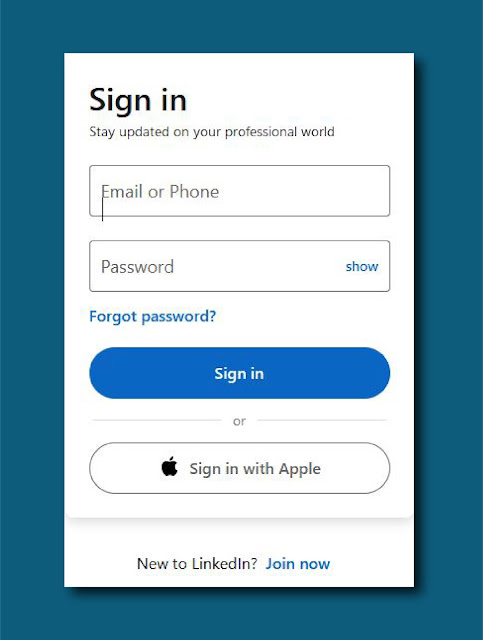
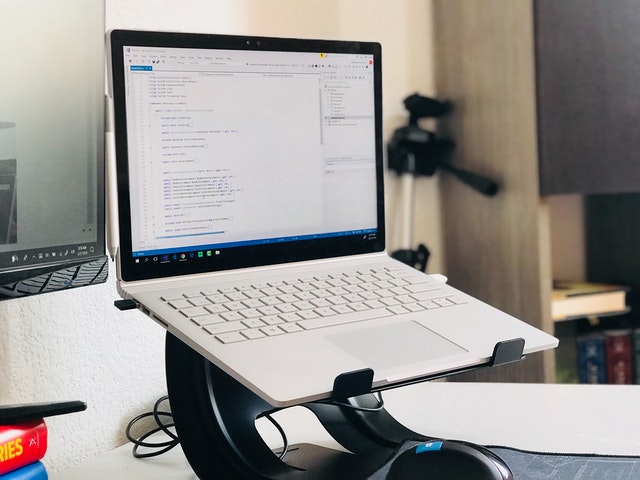




















No comments:
Post a Comment